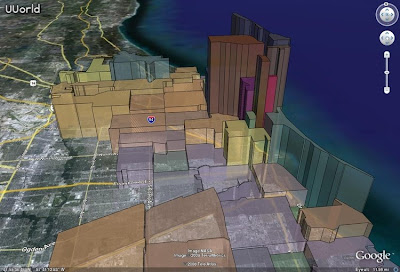3D mapping uses depth as a visual variable to illustrate a phenomena. This can be used in representing elevation and the earth's surface (think Google Earth), or can be used in thematic mapping. Here are a few examples:
(click on the picture to view the map source)
Illustrating a Map to 3D
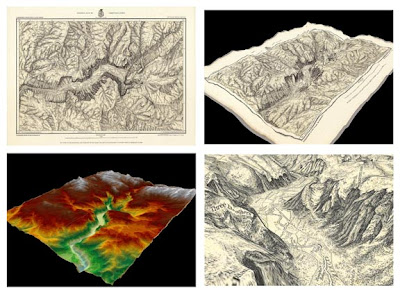
In this interactive example historical maps are brought to life using DEM (digital elevation models) and 3D GIS modeling to add depth and realism to the mapped geographical area. On
this website you'll find 4 different examples that bring these 1800's maps to life. This example of modeling also allows the user to change the perspective of the map, analyzing it from every angle.
Choropleth Map
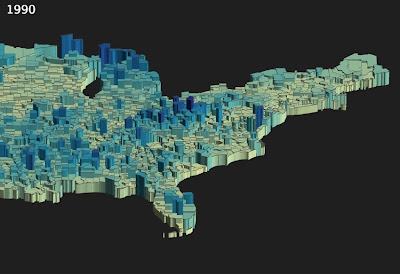
This map is showing civilian labor force unemployment in 1990. While the effect of the 3D mapping is dynamic on this map, I think the angle at which the map is displayed makes it difficult, however to see the full aspect of the map. You are able to identify the areas of highly concentrated unemployment, but not specific locations or values.
Isoline Map

This map is an example of a 3D map illustrating the elevation in a park. I think this is a better way to use 3D effects than in the first example. This is one of the first and most common uses of 3D mapping and modeling. The color ramp in this map, where the lighter colors are used to show higher elevation, is a typically used color scheme.
Proportional Symbol Map
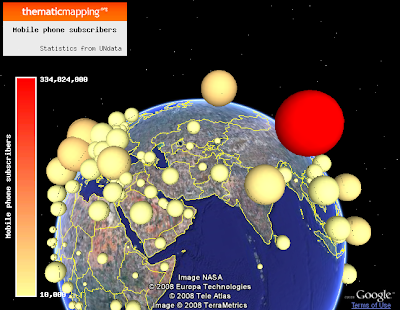
This map is an example of using volume symbols in thematic mapping. Volume symbols use the height as a visual variable to illustrate the different values within the phenomena being mapped. In this example the symbols were placed onto google earth. The
thematic mapping engine, is an online mapping tool which allows users to create maps using volume symbols.
Choropleth Map
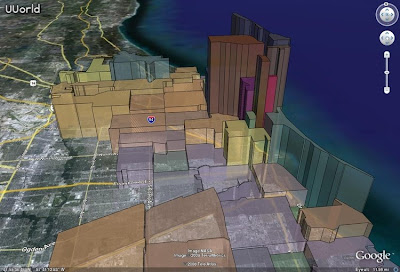
This 3D mapping example uses Google earth and sketch up to illustrate median household incomes in Chicago. This map is very clean, and allows the user to easily understand the geographical context, as well as the phenomena being mapped. There is a good use of color in this map that allows the audience to fairly accurately interpret the values while comparing them with each other. Similar to previous examples, this map doesn't provide the user with any specific values.

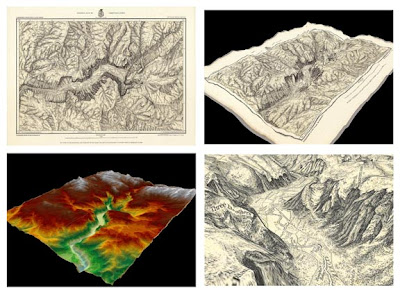 In this interactive example historical maps are brought to life using DEM (digital elevation models) and 3D GIS modeling to add depth and realism to the mapped geographical area. On this website you'll find 4 different examples that bring these 1800's maps to life. This example of modeling also allows the user to change the perspective of the map, analyzing it from every angle.
In this interactive example historical maps are brought to life using DEM (digital elevation models) and 3D GIS modeling to add depth and realism to the mapped geographical area. On this website you'll find 4 different examples that bring these 1800's maps to life. This example of modeling also allows the user to change the perspective of the map, analyzing it from every angle.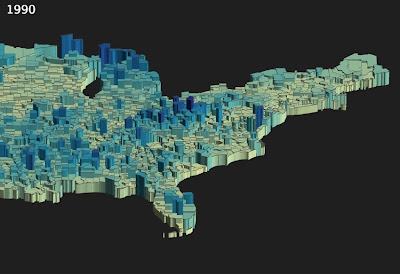

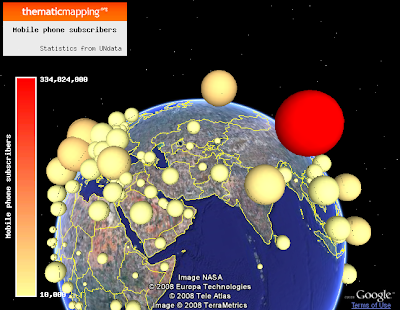 This map is an example of using volume symbols in thematic mapping. Volume symbols use the height as a visual variable to illustrate the different values within the phenomena being mapped. In this example the symbols were placed onto google earth. The thematic mapping engine, is an online mapping tool which allows users to create maps using volume symbols.
This map is an example of using volume symbols in thematic mapping. Volume symbols use the height as a visual variable to illustrate the different values within the phenomena being mapped. In this example the symbols were placed onto google earth. The thematic mapping engine, is an online mapping tool which allows users to create maps using volume symbols.